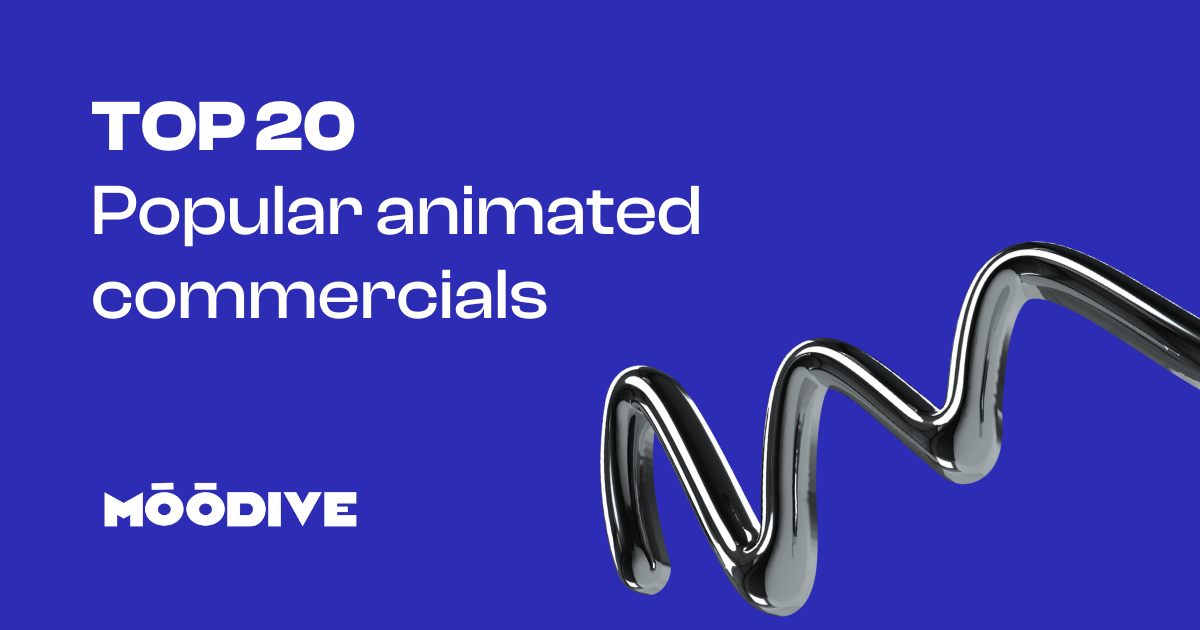Instagram has become one of the most dynamic platforms for video content, but knowing the exact length limits for each video type is key to making the most of your posts. In this guide, we break down the maximum video lengths allowed on Instagram and offer tips on how to share longer videos effectively.
But first, let’s talk about why Instagram videos are worth it.
Why Should I Post Instagram Videos?
You might be wondering: „Why go through all this hassle? Are Instagram videos worth it?“ The answer is yes — and the data proves it:
- It has been forecasted that over 1.44 billion people will be active monthly users of Instagram by 2025.
- It’s the world’s third most popular social media platform, along with WhatsApp.
- Instagram ads reach over 1.600 billion users aged 18 and above.
- Around 70% of Instagram users watch videos daily.
This makes Instagram a powerful tool for growing your brand, especially if you’re incorporating vertical videos, using a strategic mobile advertising strategy, or planning to run Instagram video ads. Pairing it with tools like a video editor or creating custom animated ads can help your content stand out even more.
How to Post Long Videos on Instagram
When it comes to sharing extended video content, Instagram has a few built-in options, but they depend on the format you choose:
- Instagram Feed Videos: These can be up to 10 minutes long for most accounts. However, if your account is verified or has a large following, you may be able to upload videos up to 60 minutes long.
- Instagram Reels: Reels are capped at 90 seconds, making them perfect for short-form, engaging content.
- Instagram Live: You can go live for up to 4 hours, and the recording can be saved and shared later.
- Instagram Video (formerly IGTV): IGTV was merged into the main Instagram Video format. Here, the maximum length remains at 60 minutes when uploaded from desktop.
If your video exceeds these time limits, consider splitting it into parts or directing viewers to an external platform like YouTube for the full content.
Instagram Video Length
To recap the Instagram video length by format:
- Feed posts: 3 seconds to 10 minutes (up to 60 minutes for some accounts)
- Reels: Up to 90 seconds
- Live videos: Up to 4 hours
- Stories: 15 seconds per story card
When creating content, always consider the time constraints to ensure your video doesn’t get cut off or rejected during upload. These limitations also help tailor your messaging — shorter videos often perform better in terms of engagement.
How Long Can IG Videos Be
So, how long can IG videos be in general?
- For regular users, the sweet spot lies between 15 seconds and 10 minutes, depending on the video type.
- For longer content, leverage Instagram Live or upload videos directly from your computer to get the extended 60-minute format.
Instagram is constantly updating its features, so it’s worth keeping an eye out for changes to video length rules.
Instagram Story Video Length
The Instagram story video length is straightforward:
- Each story segment can be up to 15 seconds long.
- If you upload a longer video, Instagram will automatically split it into multiple 15-second parts, up to a total of 60 seconds (4 segments) per story upload.
If your story is longer than that, you’ll need to manually add the next video or use Instagram’s auto-split feature when uploading from your gallery.
Instagram Stories Video Length
Understanding Instagram stories video length helps maintain audience retention. Because the platform favors brief and catchy content, breaking longer videos into concise segments is ideal for storytelling or product showcases.
When uploading stories:
- Keep your key message within the first few seconds
- Use captions and stickers to increase engagement
- Split longer clips in a way that keeps the viewer hooked
Instagram Video Limits
Instagram sets specific video limits to ensure high-quality content while maintaining performance across devices. Here’s what to keep in mind:
- File size: Up to 650MB for videos under 10 minutes, and up to 3.6GB for videos up to 60 minutes
- Format: MP4 is recommended
- Aspect ratio: 4:5 for feed, 9:16 for stories and reels
- Frame rate: Minimum 30 FPS
- Resolution: Minimum width of 720 pixels
Exceeding these limits may lead to upload errors or quality loss. For animated content, like those created at Moodive, optimizing resolution and file size while preserving visual quality is essential.
Now that you know the rules, you’re ready to create Instagram videos that stay within the platform’s guidelines — and still capture attention. Whether you’re posting Reels, Stories, or long-form video content, proper planning will help you make the most of every second.